Laptop Guide
Why Does My Dell Laptop Keep Shutting Down?
Are you frustrated with your Dell laptop constantly shutting down? It can be a frustrating experience, especially if you’re in the middle of an important task. In this article, we will explore the possible reasons why your Dell laptop keeps shutting down and provide you with some solutions to fix the issue.
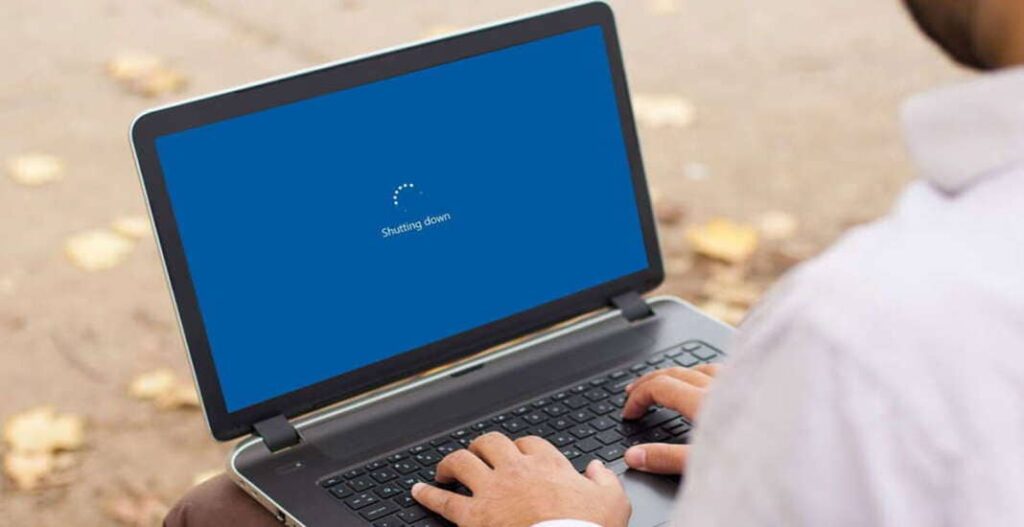
Overheating
One common reason for a Dell laptop to shut down unexpectedly is overheating. When the internal temperature of the laptop exceeds a certain threshold, it automatically shuts down to prevent damage to the hardware. To prevent overheating, make sure that the laptop’s vents are not blocked and that the fan is functioning properly. You can also use a cooling pad to help dissipate heat.
Power Settings
Another possible reason for your Dell laptop shutting down could be the power settings. Check the power settings in the control panel and make sure that the laptop is not set to shut down after a certain period of inactivity. Adjust the settings according to your preferences.
Hardware Issues
Faulty hardware can also cause your Dell laptop to shut down unexpectedly. Check if any hardware components, such as the RAM or hard drive, are loose or damaged. If you suspect a hardware issue, it’s best to contact Dell support or take your laptop to a professional technician for further diagnosis and repair.
Software Updates
Outdated or incompatible software can sometimes lead to frequent shutdowns. Make sure that your operating system and all installed software are up to date. Check for any available updates and install them. Additionally, scan your laptop for malware or viruses that could be causing the shutdowns.
Power Supply
If your Dell laptop is not receiving adequate power supply, it may shut down unexpectedly. Check the power adapter and ensure that it is properly connected to both the laptop and the power source. If possible, try using a different power adapter to see if the issue persists.
By following these troubleshooting steps, you should be able to identify and resolve the issue of your Dell laptop constantly shutting down. If the problem persists, it’s recommended to seek professional assistance to avoid further damage to your laptop.

