The Solution to the MacBook Cannot be Charged
Sometimes the Laptop cannot be charged, what should we do at this moment? What should I do if the MacBook cannot be charged also? According to our experience, we offer you some solution,hope we can help you.
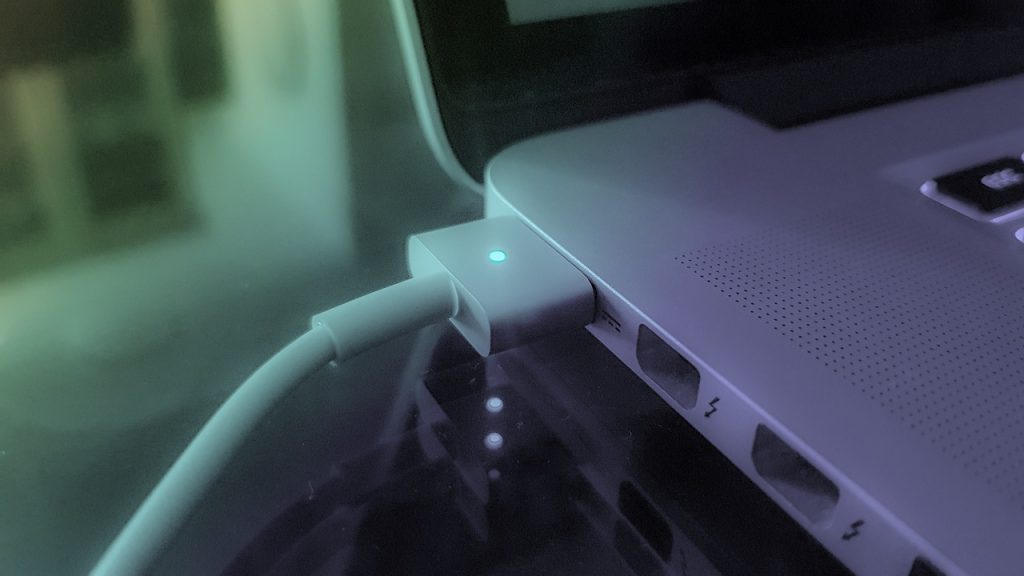
- Once the laptop is failure to charge, Don’t worry. Plug and unplug the charger several times, restart the laptop or MacBook to avoid poor connection between the laptop and charger.
- Check the light on the power adapter, to see whether it can be light on/off. If the temperature is too low in the room or outdoor, suggest take the computer to the warmer place. After the temperature goes up higher, check whether the power adapter can be working. Usually, if temperature is too low, power adapter will stop working.
- Power off/on the MacBook/laptop. If it still does work, remove the battery and fix it back again. Clean the dust inside.
- If it still does work,suggest replace a new adapter, maybe Borrow one pcs from your friends. Check whether your Power adapter is broken. If it does broken, check whether your power adapter is within one year warranty, if yes, pls contact our service online, we would replace a new one for you.

